- Welcome to TheCripZone SMF Themes Site.
Recent posts
#21
Site News / Re: Forum Upgrade To SMF 2.1.4
Last post by Dave - Feb 22, 24, 04:01:47 AMQuote from: Skhilled on Feb 20, 24, 08:29:23 PMAnd if you look at the error log you can see it blocking them.
I don't have access to the error log

#22
Site News / Re: Forum Upgrade To SMF 2.1.4
Last post by Skhilled - Feb 20, 24, 08:29:23 PMAnd if you look at the error log you can see it blocking them. 

#23
Site News / Re: Forum Upgrade To SMF 2.1.4
Last post by Dave - Feb 20, 24, 06:06:26 PMQuote from: Skhilled on Feb 19, 24, 09:17:20 PMQuote from: Dave on Jan 14, 24, 04:33:32 AMSteve, I've just noticed that the forum logo is not there, it's using the SMF default, at least it is in the News themeSorry, but I just remembered to fix this.Done!
That's better

#24
Site News / Re: Forum Upgrade To SMF 2.1.4
Last post by Skhilled - Feb 19, 24, 09:17:20 PMQuote from: Dave on Jan 14, 24, 04:33:32 AMSteve, I've just noticed that the forum logo is not there, it's using the SMF default, at least it is in the News themeSorry, but I just remembered to fix this.
 Done!
Done! #25
SMF 2.1.4 Themes / Re: Cleantek 2.1.4b Released!
Last post by Dave - Feb 13, 24, 09:22:10 AMI changed the code in my file 

#26
SMF 2.1.4 Themes / Cleantek 2.1.4b Released!
Last post by Skhilled - Feb 12, 24, 10:35:30 PMChanges as follows to index.css:
1. Deleted additional unnecessary 'background' code in '#header' in index.css.
2. Changed 'New' icon to blue.
Posted at Github:
https://github.com/Crip-Zone/Cleantek/releases/tag/v2.1.4
If you would prefer to just upload the individual index.css file instead of reinstalled the theme you can use the attache one below:
index.css
1. Deleted additional unnecessary 'background' code in '#header' in index.css.
2. Changed 'New' icon to blue.
Posted at Github:
https://github.com/Crip-Zone/Cleantek/releases/tag/v2.1.4
If you would prefer to just upload the individual index.css file instead of reinstalled the theme you can use the attache one below:
index.css
#27
Theme Support / Re: Cleantek
Last post by Skhilled - Feb 11, 24, 10:47:51 PMDon't worry, Dave. Because of the code you've posted I found double coding that should've been fixed.  Notice the two backgrounds:
Notice the two backgrounds:
The first one can safely be removed. Also, I had switched to Cleantek to check your code and forgot I left it on in my profile before I went to bed last night. When I returned here today, I noticed that the color of the "New" button for new posts needs changing.
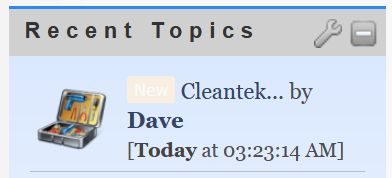
So, I propose changing it from this:
To this which is the same blue color you see elsewhere:
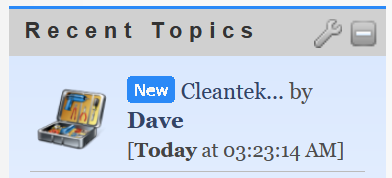
 Notice the two backgrounds:
Notice the two backgrounds:Code Select
#header {
position: relative;
overflow: hidden;
clear: both;
background: rgb(254,254,254);
background: linear-gradient(to bottom, rgb(211, 210, 210) 0%, rgb(254, 254, 254) 37%, rgb(254, 255, 254) 100%);
padding: 2px 12px 0px 12px;
min-height: 147px;
border: none;
border-radius: 20px 20px 0px 0px;
margin-bottom: 0px;
}The first one can safely be removed. Also, I had switched to Cleantek to check your code and forgot I left it on in my profile before I went to bed last night. When I returned here today, I noticed that the color of the "New" button for new posts needs changing.
So, I propose changing it from this:
Code Select
.new_posts, a.new_posts {
display: inline-block;
position: relative;
top: -2px;
padding: 0 4px;
background: url(../images/custom/topnav.jpg) repeat-x;
color: #fff;
border: none;
font: 9px/15px verdana, sans-serif;
border-radius: 2px;
opacity: 1;
}To this which is the same blue color you see elsewhere:
Code Select
.new_posts, a.new_posts {
display: inline-block;
position: relative;
top: -2px;
padding: 0 4px;
background: url(../images/custom/topnav.jpg) repeat-x;
color: #2a89f7;
border: none;
font: 9px/15px verdana, sans-serif;
border-radius: 2px;
opacity: 1;
} #28
Theme Support / Re: Cleantek
Last post by Dave - Feb 11, 24, 04:23:14 AMQuote from: deansmar on Feb 10, 24, 09:56:04 AMSorry for not clarifying which SMF version..
I was on 2.0.14 with whitebox..
Upgraded to 2.1.4 with cleanrek2v214a
I thought the settings would be in the CSS file..
There are two wrappers one for box-shadow
So I guess it's the other wrapper for max width content
There are a few headers...
The code in my cleantek 214, does not match your find code.. ??
Yes sorry I hadn't update my test site to the last version, thanks for the heads up. I have now change my original post to show the correct code to find so it will help others
#29
Theme Support / Re: Cleantek
Last post by deansmar - Feb 10, 24, 10:04:29 AMfound it..
Code Select
/* Set maximum width limit for content */
#wrapper, #header, #top_section .inner_wrap, #footer .inner_wrap {
max-width: 1400px;
margin: 0 auto;
width: 98% #30
Theme Support / Re: Cleantek
Last post by deansmar - Feb 10, 24, 09:56:04 AMSorry for not clarifying which SMF version.. 
I was on 2.0.14 with whitebox..
Upgraded to 2.1.4 with cleanrek2v214a
I thought the settings would be in the CSS file..
There are two wrappers one for box-shadow
So I guess it's the other wrapper for max width content
There are a few headers...
The code in my cleantek 214, does not match your find code.. ??

I was on 2.0.14 with whitebox..
Upgraded to 2.1.4 with cleanrek2v214a
I thought the settings would be in the CSS file..
There are two wrappers one for box-shadow
So I guess it's the other wrapper for max width content
There are a few headers...
The code in my cleantek 214, does not match your find code.. ??


